A system developed in accordance with the principles of the ITIL methodology and representing a set of automated processes:
- Incident Management
- Service Request Management
- Escalation and de-escalation of tickets
- Problem Management
- Maintaining a knowledge base
- Reporting

















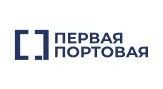

The main workplace of an employee is the start page, from which you can work with all your documents and tasks, as well as search or create new documents.

Incident processing stages: registration of a request (via mail or system interface), request for additional information, execution, escalation and de-escalation between three support lines and confirmation of the result of the execution by the applicant himself. During the entire process of working on the appeal, the interaction of all employees involved in processing the appeal with the applicant is available through chat and special feedback forms.
SLA and executors of each technical support line are configured in the service catalog and are determined automatically when registering an application. For performers, it is also possible to transfer the appeal to another employee.

Problem handling steps: registration of the problem (manually or from the incident card), request for additional information, execution and confirmation of the execution result by the initiator. During the entire process of working on the problem, the interaction of all employees involved in processing the request with the applicant is available through chat and special feedback forms. SLA and performers are configured in the service catalog and are automatically determined during registration. For performers, it is also possible to transfer the appeal to another employee.

Service request processing steps: request registration, approval, execution and request for additional information. During the entire process of working on the appeal, the interaction of all employees involved in processing the appeal with the applicant is available through chat and special feedback forms.
The approval route is configured for each service from the service catalog and is selected automatically when registering a ticket. For coordinators, delegation of tasks to other employees is available.

The "Service Catalog" directory stores information about services in a hierarchical form. The data specified in this guide is the basis for calculating the turnaround time for requests and approval routes for service requests. The SLA tab allows you to create individual deadlines for completing tasks for performers.
The approval route is a constructor for managing the stages of processing service requests with the ability to unlimitedly create your own serial and / or parallel routes for the movement of requests, allows you to quickly and without the involvement of third-party developers change the order of passage, add stages, add new responsible persons to the route, etc.
The system provides the ability to automatically fill in application cards based on selected services with pre-created routes and processing times for applications.

The hierarchical directory "Configuration units" contains information about both software and hardware as infrastructure elements, and about the links between them in the format of a configuration database. It is possible to specify the responsible employee and groups of observers and assignments, which accesses to these configuration items are available.

The toolbar displays aggregated information in graphical and tabular form. Three types of data categorization are available, divided by types of hits:
- pie charts to display requests by status;
- histogram by the number of requests received;
- tabular view with statistics on hits.
Data for displaying requests can be filtered for a certain period, select the client and the service for which they were entered. Add grouping and upload table view to Excel, and save graphs locally.
The user notification form allows you to select a pre-configured mailing list or specify arbitrary recipients. An email alert can be sent immediately or scheduled for a specific time. The system stores a history of notifications and a list of users to whom letters were sent.
 Splitting into execution lines
Splitting into execution lines In the process of processing incidents, the system provides for the transfer of an appeal to an adjacent support line:
· Escalation is the transfer of the execution of an incident to a higher support line.
· De-escalation is the transfer of execution on an incident to the previous support line.
The service catalog supports filling in information on the performers of each support line and their SLA.

 Registration of incidents in the mail
Registration of incidents in the mail Incident registration is available both in the system itself and using the mail service. Based on the letter sent to the business email address, an incident card is automatically created, filled out and sent for execution.

 Execution time tracking
Execution time tracking -
When processing requests, the System records the time required to complete tasks. Automatic calculation of the estimated execution time is based on the data of the Catalog of Services. The executor can pause and then start the task execution time counter on the hit. The administrator can manually adjust the request execution time.

-
Overdue cases are highlighted in the view with a red background.

 Production calendar
Production calendar The System implements the function of setting the Production calendar - the schedule of the organization, which indicates the dates of working, non-working, weekends and holidays for the year. The deadlines for completing tasks are calculated in hours, taking into account the production calendar, thereby allowing you to meet the deadlines for completing requests.

 Delegation
Delegation The system provides two options for delegation of authority when working with requests:
-
Setting up temporary replacement of employees during periods of vacation, business trips and other periods of absence of an employee at the workplace. Thus, the tasks assigned to the user during his absence will be available for execution by the employee replacing him.

-
Delegation of rights to perform specific tasks and assignments. The user who is delegated the rights of another employee has the same rights to perform tasks as the original executor.

 Lazy approval
Lazy approval The ability to complete tasks directly from the mail notification through buttons with options for completing the task. At the same time, all additional options are available when the task is completed: specifying a comment, a delegate, etc.

 Self-adjustment of the system
Self-adjustment of the system The system provides for flexible customization of the interface and business processes without programming due to built-in editors:
· Entity Editor for creating data storage structures;
· Form builder for flexible interface customization;
· Business process editor for implementing business logic.


























